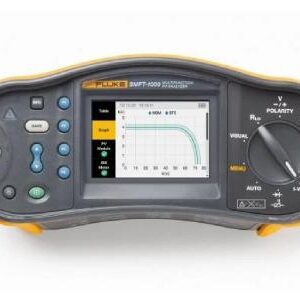Troubleshoot and Document Fiber Faster
Fluke Networks’ OptiFiber Pro Series OTDRs are designed to make every level of user more efficient whether working in data centers, outside plant, FTTx or
PON applications. Novice users can set up and shoot traces in no time by using the Auto OTDR function which analyzes the fiber under test and then choosesappropriate settings. The EventMap™ feature analyzes traces like an expert, calculating overall loss and reflectance, indicating events such as splices, splittersbends and connectors. Experts can use these settings as the starting point for the Expert Manual Mode to experiment with the trace and uncover details of
interest. OptiFiber Pro features an advanced touchscreen interface with pinch and zoom for analysis that’s not only deep, but simple to master.
OptiFiber Pro’s patented SmartLoop™ capability enables automated testing and analysis of two fibers in a single test in compliance with standards
requirements. Not only does this cut the testing time by at least half, but it also allows the tech to immediately see bi-directional averaged test results without
moving the OTDR to the far end or using external software.
As a member of the of the Versiv family, OptiFiber Pro offers a single user interface to cover a wide variety of fiber types and wavelengths: 850, 1300, 1310,
1490, 1550 and 1625 nm along with optional modules for copper and Tier 1 (optical loss) certification and fiber inspection. A single report for an entire job canquickly be generated for all supported media types using the industry standard LinkWare software.


 OptiFiber Pro Series OTDRs-Datasheet_compressed
OptiFiber Pro Series OTDRs-Datasheet_compressed